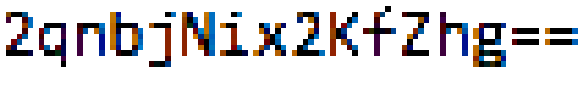You found a letter that may shed light on recent events.Another simple question requiring no programming knowledge, when opening the .pdf letter, there are numerous censor boxes covering certain words and phrases. Since the .pdf file contains an image rather than text, one wouldn't be able to 'Select All' (
CTRL + A or ⌘ + A), 'Copy' (CTRL + C or ⌘ + C), and 'Paste' (CTRL + V or ⌘ + V) the text itself into a word document.But there's hope... something similar to that can still be done!
The black boxes aren't part of the image itself, they're simply overlaid onto the image, so it's very possible to get the image without the boxes. To do that, download the .pdf file (right-click and 'Save Page As').
When it's downloaded, open the file and either press on the document, or 'Select All' (
CTRL + A or ⌘ + A).The .pdf is tinted blue because the entire document is selected (I am using Adobe Reader, by the way).
When the entire document is selected, 'Copy' (
CTRL + C or ⌘ + C) the document and open some type of text editor (e.g. TextEdit, Microsoft Word, etc.); I'm going to be using TextEdit.When the text editor is open, 'Paste' (
CTRL + V or ⌘ + V) the document you just copied, and it should look something like this:As stated by the document, the super secret access code (and quite obviously, the flag) is
one_two_three_four